반응형
C#, ASP.NET 웹폼에서 이미지 카운터를 만드는 예제입니다.
웹폼 페이지에 Panel 1개, 버튼 1개를 추가하고, 버튼을 클릭하면 1씩 증가되도록 만들었습니다.
숫자 이미지는 이 블로그에서 다운로드 받을 수 있습니다.
https://coding-abc.tistory.com/8
WebForm1.aspx 파일 소스
<%@ Page Language="C#" AutoEventWireup="true" CodeBehind="Counter.aspx.cs" Inherits="WebApplication_2023.Counter" %>
<!DOCTYPE html>
<html xmlns="http://www.w3.org/1999/xhtml">
<head runat="server">
<meta http-equiv="Content-Type" content="text/html; charset=utf-8"/>
<title></title>
<style>
.title { font-size:36px; }
</style>
</head>
<body>
<form id="form1" runat="server">
<div>
<asp:Label ID="Label1" runat="server" Text="이미지 카운터" CssClass="title"></asp:Label>
</div>
<div>
<asp:Panel ID="Panel1" runat="server"></asp:Panel>
<asp:Button ID="Button1" runat="server" Text="1씩 증가" OnClick="Button1_Click" />
</div>
</form>
</body>
</html>
WebForm1.aspx.cs 파일 소스
using System;
//using System.Collections.Generic;
//using System.Linq;
//using System.Web;
//using System.Web.UI;
using System.Web.UI.WebControls;
namespace WebApplication_2023
{
public partial class Counter : System.Web.UI.Page
{
protected void Page_Load(object sender, EventArgs e)
{
}
protected void Button1_Click(object sender, EventArgs e)
{
if (ViewState["cnt"] == null)
ViewState["cnt"] = 12345;
ViewState["cnt"] = (int)ViewState["cnt"] + 1;
string n = ViewState["cnt"].ToString();
for (int i = 0; i < n.Length; i++)
{
Image img = new Image();
img.ImageUrl = "img/" + n[i] + ".png";
//img.Height = 20;
Panel1.Controls.Add(img);
}
}
}
}
출력된 결과
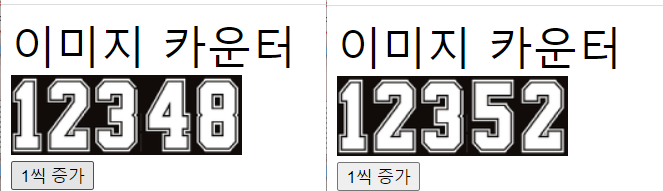
반응형
'C#_ASP.NET' 카테고리의 다른 글
| (ASP.NET, C#) 그리드뷰 GridView 컨트롤의 자동 서식 (0) | 2023.05.11 |
|---|---|
| (ASP.NET, C#) 그리드뷰 GridView 데이터 소스 구성, 페이징 설정 (1) | 2023.05.11 |
| (ASP.NET, C#) DropDownList 컨트롤 Text Value 쌍 (0) | 2023.05.10 |
| (C# ASP.NET) 웹폼(Web Form) 시작하기 : 따라하기 (0) | 2023.04.25 |
| (C#, ASP.NET) 파일명 중복 체크, FileUpload (1) | 2023.04.18 |